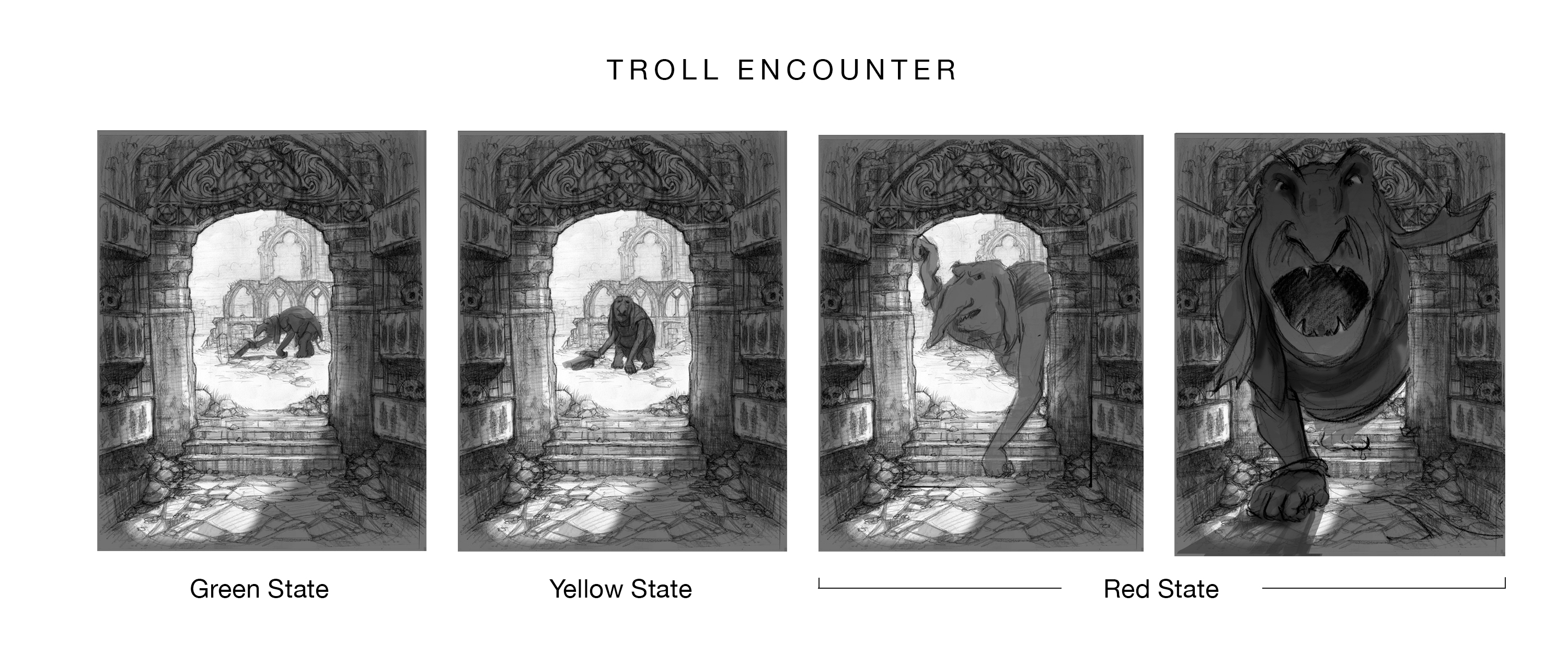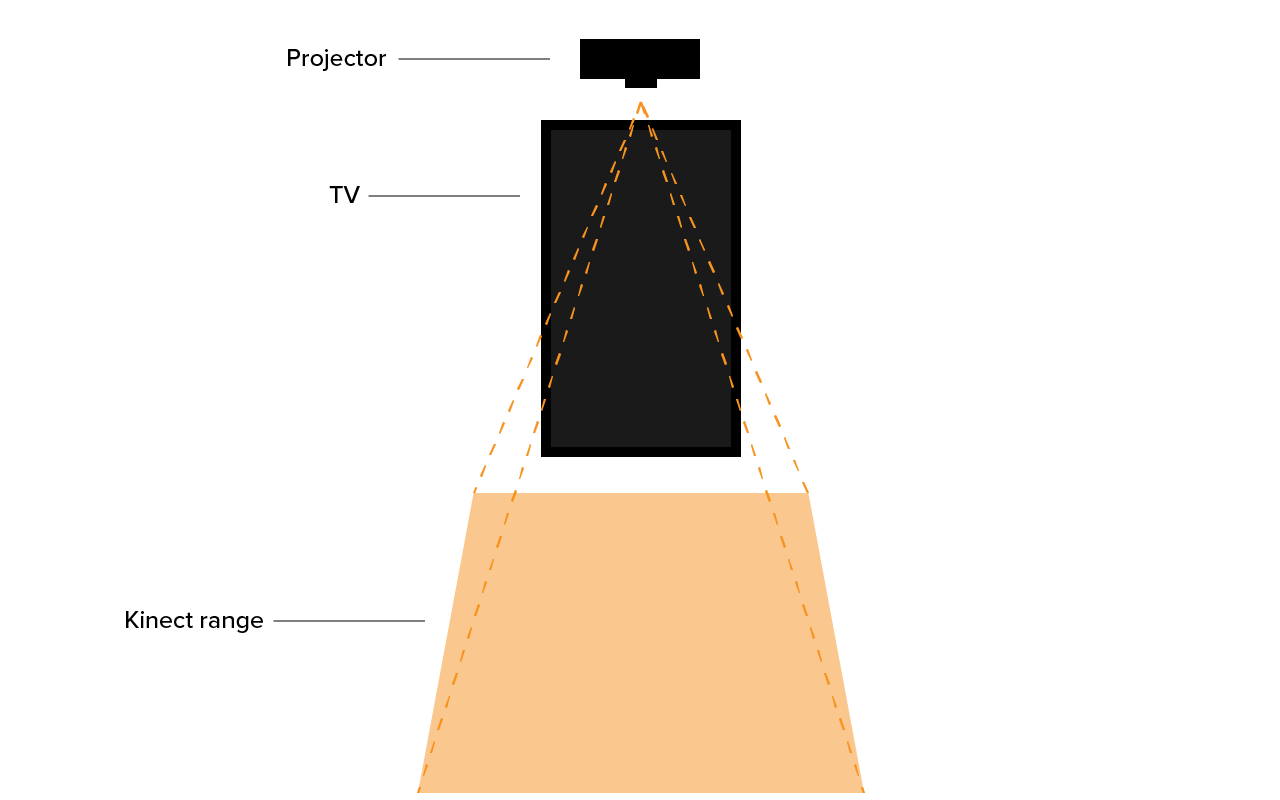SOLUTIONS
1. Visual cue for when the user is first detected
For the visual cue that triggers once a user is detected, I worked with Ryan Gee, our VFX artist, in creating and testing out different effects. Instead of an additive effect, I hypothesized that a subtractive effect such as the clearing of smoke would improve the user's perception of being detected by the magic mirror.
We conducted a series of tests with different visual effects to find out which would be most effective. Based off the results, we concluded upon the smokescreen-like effect that would clear from the screen once a user is detected.
2. Visual and audio cue for when slight movement is detected from the user, which triggers the yellow state
After realizing the importance of audio cues in creating a more immersive experience, I worked with the supervising sound editor to create a document of the required audio assets that were needed. Because the user interaction is limited, I wanted every characters' reactions to showcase their personalities.
However due to the time constraints, we were unable to obtain voice lines from the sound designers in regards to the yellow state. My solution was to program in vox audio in place of the voice lines to attempt to achieve this solution.
3. Increasing the speed and responsiveness of the interactions of the troll's red state
One of the core issues of the troll character was the time that it took for the character to walk up to the entrance of the dungeon. In the initial state, the troll would slowly lumber towards the user. This caused confusion among users since they did not realize that their actions were causing the reaction. Instead, they thought that what they were seeing was a video loop being played.
Because we needed to maintain the integrity of the characters within Tony DiTerlizzi's universe, we couldn't increase the speed in movement or have the character jump towards the entrance of the dungeon. My solution was to program a "Scooby-Dooby Doors" effect where the character would walk out of view and then appear closer to the entrance of the dungeon. This solution allowed us to stay true to DiTerlizzi's universe, while increasing the speed of the interactions.
4. Visual indicator for the space that is within the range of the Kinect
My initial proposal to the client was to use a projector to extend the digital world into physical space and display where the user had to stand in order to interact with the Kinect. In order to maintain the theme, I planned on having it extend the flooring of the virtual dungeon. My fallback plan if this was refused by the Norman Rockwell museum was to have a sticker of some sort on the floor to represent where the user should stand.